eduVPN
When eduroam isn't available, you can use open WiFi networks safely with eduVPN:
- Download and install the eduVPN client for your device: https://www.eduvpn.org/apps.html
- Start eduVPN and choose Safely use the Internet
- Select Finland as the Country.
- Choose Centria University of Applied Sciences as the authentication provider, and enter your username (firstname.lastname@centria.fi) and password.
- Approve the application, but dont save the password if the browser is suggesting that!
- Click Internet Access to start the VPN connection. A successful connection looks like this:
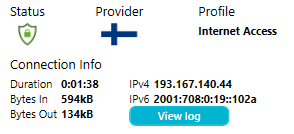
|

